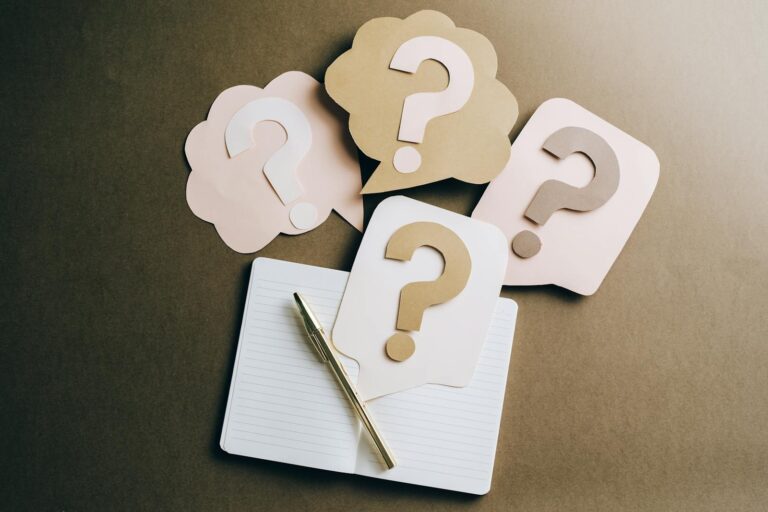Scroll through TikTok, YouTube Shorts, or Instagram Reels for even a few minutes and you’ll notice something right away: almost every video that grabs attention has words on the screen.
Sometimes it’s bold subtitles timed to every word, sometimes it’s a quick headline at the top, and sometimes it’s a mix of both. That’s not a coincidence. Subtitles and on-screen text have quietly become one of the biggest engagement boosters in short-form content.
For creators trying to grow, understanding why they work and how to use them, can be the difference between a video that gets scrolled past and one that stops people in their tracks.
Attention Is the Currency
The first few seconds of a video are everything. Creators are competing with endless swipes, distractions, and background noise. Subtitles give audiences an instant reason to pause.
Even if the sound is off, the text pulls them in. Imagine someone on the bus or at work, watching with the volume muted. If the message isn’t clear without audio, they’re gone. But if there are subtitles spelling out what’s being said, suddenly the content is accessible and worth sticking around for.
Think of subtitles as a safety net for attention. They give a second chance to catch the viewer who might otherwise move on. And in the world of TikTok and Shorts, where algorithms reward watch time and retention, that second chance can turn into thousands of extra views.
Accessibility Opens Doors
Another reason text on screen matters is accessibility. Not everyone consumes content the same way. Some people are hard of hearing, some watch without sound, and others simply process information better when they can read along. By adding subtitles, creators open the door to a wider audience without doing any extra heavy lifting in production.
That inclusivity has a ripple effect. When more people can comfortably engage, videos get more likes, shares, and comments. Platforms notice that interaction, and the algorithm pushes the video further. In other words, helping your viewers understand you better doesn’t just feel good… it’s also smart strategy.
Subtitles as a Storytelling Tool
It’s not just about accessibility, though. Subtitles and on-screen text are a creative tool. They can emphasize emotion, highlight key words, or set the tone. A dramatic pause becomes even more powerful when a single word lingers on screen. A funny punchline lands harder when the text matches the timing of the joke.
Creators in every niche use text to guide the viewer’s eye. A fitness coach might put “Day 1 vs. Day 30” at the top of a transformation clip. A cooking creator might flash ingredient names as they appear on screen. A business coach might pop in a bold headline like “The #1 Mistake Freelancers Make” before diving into advice. These little text cues aren’t filler. They’re part of the storytelling.
And here’s the bonus: text keeps the brain active. When viewers are both reading and watching, they’re more likely to stay engaged and remember what they saw. That means your message sticks long after the scroll.
Tools Make It Easy
The idea of manually typing out every word can sound intimidating, but the good news is that editing apps have made subtitles incredibly easy to add. Popular tools like CapCut, InShot, and even TikTok’s built-in editor offer automatic captioning features. They’re not always perfect, but with a quick proofread, most creators can have accurate captions in just a few minutes.
Even if you’re using more advanced software like Premiere Pro or Final Cut, there are auto-transcription plugins and built-in caption tools that save hours of work. The process is becoming so seamless that adding subtitles is no longer an extra step. It’s simply part of the standard editing workflow.
And for those who want to get a little creative, apps like Canva allow creators to design stylized text overlays. That’s where personality comes in. Some creators use bold, meme-style captions. Others keep things sleek and minimalist. The key is finding a look that fits your brand and sticks to it so your videos feel consistent.
Production Value Without the Studio
One of the coolest parts about using subtitles and text is that they immediately boost production value. A video that might feel average suddenly looks polished with clean, timed captions. Beginners often worry about not having the best camera or microphone, but here’s the truth: good text can make up for a lot.
For creators who want to step it up even further, a simple product can make a world of difference. A lapel microphone that plugs right into a phone is one of the easiest upgrades. Clear audio makes auto-generated captions more accurate, saves time in editing, and makes the final product smoother.
Affordable options like the Rode smartLav+ on Amazon are beginner-friendly and don’t require fancy gear. It’s a small investment that pays off quickly in both engagement and professionalism.
Consistency Beats Perfection
Here’s something every beginner should remember: subtitles don’t need to be flashy to work. They just need to be there. Whether it’s auto-generated captions with basic styling or carefully placed text animations, the consistency is what counts. Viewers come to expect clarity from your videos, and that trust is what builds loyalty over time.
Even small efforts, like adding a simple headline at the start of every video, can create a recognizable style that sets you apart. Consistency makes your content bingeable, which is exactly what platforms like TikTok and YouTube want to promote.
The Algorithm Loves Engagement
It’s worth repeating that subtitles don’t just help viewers, they help algorithms. Engagement metrics like watch time, rewatches, and shares all improve when text is present. Subtitles encourage people to linger, re-read a line, or even share a video with a friend who might relate to the message. Those micro-interactions add up and signal to the platform that the content is worth spreading.
For creators, that means more reach without spending more time or money. It’s one of the few “hacks” in content creation that actually works consistently across platforms.
Wrapping It Up
Subtitles and on-screen text are no longer optional. In fact, they’re part of the foundation for creating engaging short-form videos. They help capture attention in the first few seconds, make content accessible to everyone, add a storytelling layer, and boost production value instantly.
For new creators, they’re one of the simplest tools to stand out in a crowded feed. And for experienced creators, they’re a proven way to deepen audience connection and get rewarded by the algorithm. Whether it’s through auto-generated captions in CapCut, a stylish headline in Canva, or custom overlays in advanced editing software, the principle is the same: clear words on screen make your videos more powerful.
So the next time you hit record, think beyond the visuals and audio. Give your message the text support it deserves. Because in the fast-scrolling world of TikTok, YouTube Shorts, and Instagram Reels, sometimes the words on screen are the very thing that make viewers stop, watch, and remember.