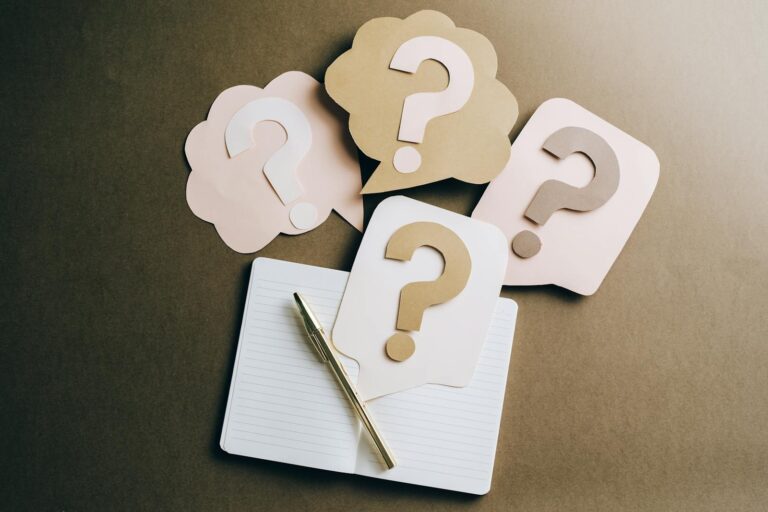Alex Hormozi’s short-form content stands out due to its fast-paced, high-retention editing style, which keeps viewers engaged from start to finish. His videos combine bold captions, zoom effects, color enhancements, and strategic cuts to deliver maximum impact. If you want to edit your shorts in a similar way using CapCut, this guide will walk you through the process step by step.
Setting Up Your Project
To get started, open CapCut and create a new project. Since Hormozi’s content is optimized for platforms like TikTok, Instagram Reels, and YouTube Shorts, choose a vertical resolution (9:16 aspect ratio) to match these formats. This ensures your video appears correctly on mobile screens without black bars or awkward cropping.
Importing Your Footage
Once your project is set up, import the main video clip into the timeline. If the video was shot in a horizontal format, adjust the frame by zooming in or repositioning the clip to ensure the subject remains centered. Cropping might be necessary to maintain focus on facial expressions and body language, which are crucial for engagement.
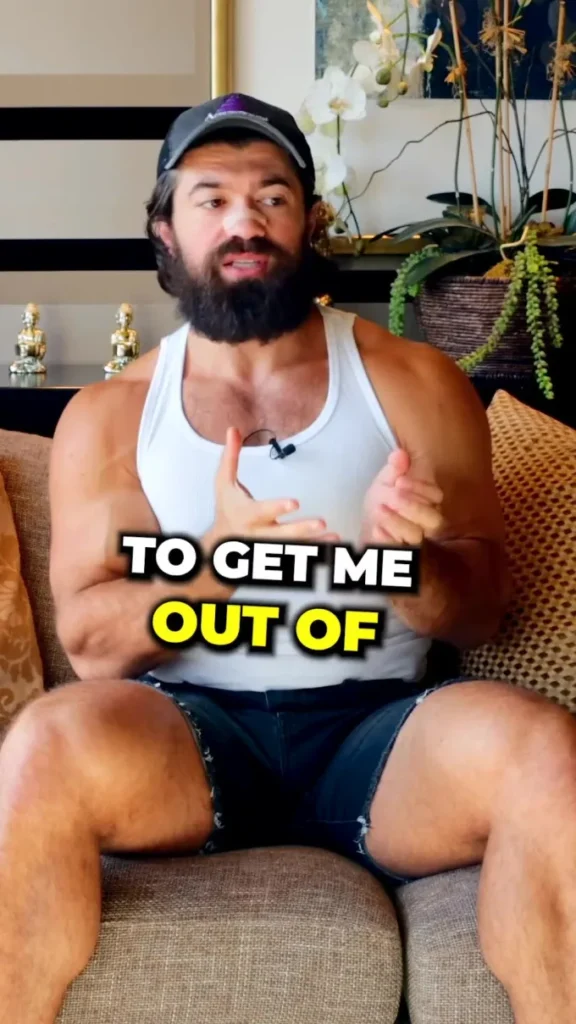
Creating Dynamic Captions
Captions play a massive role in Hormozi’s video style. They are bold, animated, and add emphasis to key points. To achieve this effect in CapCut:
- Use the Text tool to add captions manually instead of relying on auto-generated subtitles for more control.
- Select a bold, attention-grabbing font similar to what Hormozi uses.
- Use keyframe animations to make text appear dynamically—such as popping in or sliding from the side.
- Highlight certain words by changing their color or adding a slight bounce effect to maintain visual interest.
- Keep captions concise and time them perfectly with speech for maximum impact.
Enhancing Visuals
A major factor in Hormozi’s high-retention content is how he keeps the screen dynamic. To avoid static shots that lose viewer interest, incorporate movement and supplementary visuals:
- Use zoom-in effects to emphasize key points or reactions.
- Add B-roll footage or images to illustrate concepts and keep the video visually engaging.
- Sprinkle in emojis to reinforce emotions or highlight critical phrases without overwhelming the screen.
Applying Color Correction
Hormozi’s videos often have a vibrant, high-contrast look that makes them pop. To replicate this:
- Increase brightness slightly to ensure clarity.
- Adjust contrast to make the subject stand out from the background.
- Boost saturation to make colors richer and more eye-catching.
- Use a subtle vignette effect if necessary to focus attention on the speaker.
Adding Sound Effects and Audio Adjustments
Sound effects subtly enhance the engagement factor of a video by adding depth to transitions and key moments. In CapCut, you can:
- Add subtle whooshes or pop sounds when text appears.
- Use dings or chimes when an important statement is made.
- Ensure background music is at a low volume so it doesn’t overpower speech.
- Adjust the voiceover audio so it remains crisp and prominent throughout the video.
Optimizing Pacing
One of the most crucial aspects of Hormozi’s editing style is speed. His videos cut out all unnecessary pauses and maintain a relentless pace to keep viewers engaged. To replicate this:
- Trim out any filler words, pauses, or slow moments.
- Use jump cuts to keep the energy high and the narrative flowing.
- Ensure that each clip transitions seamlessly to the next without lingering too long on any single frame.
Including a Strong Hook
The first few seconds of a video determine whether viewers will keep watching. Hormozi often starts with an attention-grabbing statement or question to instantly draw viewers in. To do the same:
- Start with a compelling statement that piques curiosity or challenges a common belief.
- Avoid lengthy introductions—jump straight into the value or message.
- Use a visual effect like a quick zoom or flash cut to add impact.
Finalizing and Exporting Your Video
Once your editing is complete, review your video for any last-minute refinements. Ensure all text is timed correctly, audio levels are balanced, and transitions are smooth. Then:
- Select high-quality export settings, such as 1080p resolution with 60fps for a crisp and professional look.
- Upload directly to your preferred platform, ensuring proper video formatting for TikTok, Instagram Reels, and YouTube Shorts.
Conclusion
Editing shorts like Alex Hormozi requires a mix of strong visual elements, fast pacing, and engaging captions. By using CapCut to apply dynamic text, smooth transitions, vibrant colors, and well-placed sound effects, you can create compelling short-form content that keeps viewers hooked.
Start experimenting with these techniques, and refine your style to maximize engagement and reach. The great thing about this particular style of video is that you can use your phone to get started! Over time, we recommend upgrading your microphone and camera, but anyone with a phone and CapCut can make videos like Alex Hormozi.